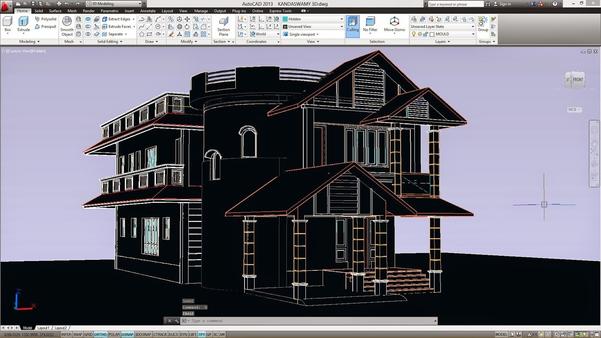Description
Course Name : ArtCAM
Duration : 2 months
Eligibility : +2 / ITI / DIP /BE / Equivalent
Syllabus:
The ArtCAM interface
Understanding the framework
Understanding the Start panel
Understanding the Project panel
Understanding the Tool Settings panel
Understanding the Tool paths panel
Understanding the Assistant panel
Understanding the Layers panel
Understanding the design windows
Using 2D View windows
Using the 3D View Window
Information about ArtCAM
Creating models
Creating a new model
Creating a new model from a file
Creating a new model using pixels
Creating a model using the Face Wizard
Opening a model
Opening recent models
Setting the model resolution
Saving a model
Closing a model
Creating projects
Creating a new project
Creating a new project from a file
Opening a project
Opening recent projects
Saving a project
Closing a project
The 2D design process
Using bitmap layers
Importing bitmap artwork
Choosing the active layer
Creating a new layer
Renaming a layer
Viewing a layer
Creating and editing bitmap artwork
Reducing colours
Colour linking
Selecting the primary and secondary colours
Using the Paint tools
Using the Draw tool
Using the Flood Fill tools
Converting bitmap artwork into vector artwork
Using vector layers
Importing vector artwork
Creating a new layer
Selecting vector artwork
Choosing the active layer
Renaming a layer
Assigning a colour to a layer
Locking a layer
Snapping on a layer
Viewing a layer
Setting the stacking order
Creating artwork on a vector layer
Creating preset vector shapes
Creating free-form vector shapes
Converting vector artwork into bitmap artwork
Editing vector artwork
Selecting nodes and control points
Converting spans
Moving nodes
Inserting nodes
Smoothing nodes
Aligning nodes
The 3D Design Process
Using relief layers
Choosing the active layer
Creating a new layer
Setting the combine mode
Renaming a layer
Creating a bitmap layer from a relief layer
Viewing a layer
Previewing a relief layer's content
Transferring relief layers between stacks
Creating a relief layer from bitmap artwork
Using the Shape Editor
Creating simple shapes using bitmap colors
Creating simple shapes using closed vectors
Calculating a relief
Replacing the relief
Adding to the relief
Subtracting from the relief
Merging with the relief
Creating complex shapes using vectors
Creating an extruded shape
Creating a spun shape
Creating a turned shape
Creating a two-rail sweep
Creating a two-rail ring sweep
Creating an Embossed Relief
Importing a triangle or surface model
Sculpting a relief
Importing from the Component Library
Creating Toolpaths
Using the Tool Database
Saving toolpaths
Simulating toolpaths
Resetting a simulation
Deleting a simulation
Saving a toolpath simulation
Loading a toolpath simulation from a relief
Creating a relief layer from a simulation
Shading a toolpath simulation
Toggling the simulation display