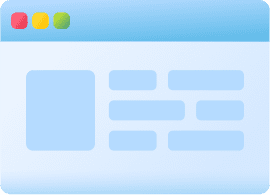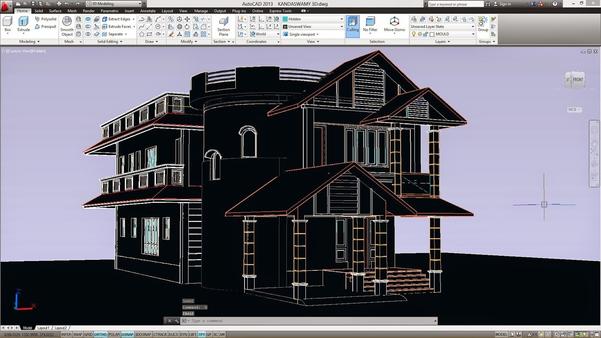Description
Course Name : Autodesk Fusion 360
Duration : 2 Months
Eligibility : Diploma/BE/ ME (MECH) / ITI / +2 / Equivalent
Syllabus:
Modelling
Getting started
Modelling concept and workflow
Exploring Fusion 360’s Graphical user Interface
Creating Sketch Geometry
Sketching with dimensions & Constrains control
Working with solids
Extrusion
Revolution
Creating Fillet & Chamfer
Creating Sweep & Loft
Editing Your Model
T-Spline Modelling
Creating Organic Forms using T-Splines
Modify a T-spline Form
Creating Solid Model from Sculpted Body
Assemblies and Constraints
Working With Components
Move and align Components
Create a Rigid Group
Use Joints to align components in an assembly
Create as-built joints
Define contact sets
Set up motion study
Apply top-down design methodology
Materials and Images (Rendering)
Assign and edit materials
Assign decals, setup the scene and render on the pc and online
Creating Animation
Interoperability
Technical Drawings
Create a Drawing of a model
Create views
Create and Edit Annotations
Drawing settings and Preferences
Output the Drawing