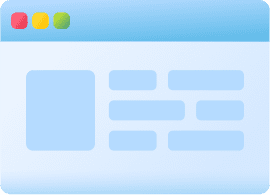Course Name : Autodesk Civil 3D Duration : 2 Months Eligibility : Diploma / BE / ME (CIVIL) / ITI / +2 / Equivalent Syllabus: Using rectangular 3D coordinates, the right-hand rule of drawing, displaying 3D views, 3D construction techniques, constructing wireframe objects, and constructing solid primitives. COMMANDS: PLAN, UCS, 3DORBIT, HIDE, BOX, SPHERE, CYLINDER, CONE, WEDGE, and TORUS. Spherical coordinates, cylindrical coordinates, 3D polylines, working with the UCS, constructing accurate intersections, and guidelines for working with 3D models. COMMANDS: 3DPOLY and UCS. Introduction to user coordinate systems, working with user coordinate systems, additional ways to change the UCS, managing user coordinate systems and displays, creating text with thickness, text and the UCS, and dimensioning in 3D. COMMANDS: UCS, UCSICON, DDUCSP, UC,UCSMAN, UCSFOLLOW, and PROPERTIES. Understanding viewports, creating viewports, drawing in multiple viewports, regenerating viewports, and creating a standard engineering layout. COMMANDS: VPORTS, MVIEW, CVPORT, UCSVP, and REGENALL. PLAN command options, dynamically changing a 3D view, and shading a 3D model. COMMANDS: PLAN, 3DORBIT, 3DDISTANCE, 3DSWIVEL, 3DCLIP, 3DORBIT, SHADEMODE, and RENDER. Overview of solid modeling, constructing solid primitives, creating composite solids, and working with regions. COMMANDS: BOX, SPHERE, CYLINDER, CONE, WEDGE, TORUS, SUBTRACT, UNION, INTERSECT, INTERFERE, REGION, BOUNDARY, and AREA. Creating solid model extrusions, creating solid model, revolutions, and using the EXTRUDE and REVOLVE commands as construction tools. COMMANDS: EXTRUDE and REVOLVE Changing properties, aligning objects in 3D, 3D rotating, 3Dmirroring, creating 3D arrays, filleting solid objects, chamfering solidobjects, constructing details and features on solid models, and removing details and features. COMMANDS: PROPERTIES, ALIGN, 3DROTATE, 3DMIRROR,3DARRAY, FILLET, and CHAMFER. Overview of solid model editing, face editing, edge editing,body editing, and using SOLIDEDIT as a construction tool. COMMANDS: SOLIDEDIT. Controlling solid model display, viewing the internal features of a solid model, creating and using multiview layouts, solid model analysis, and solid model file exchange. COMMANDS: ISOLINES, DISPSILH, FACETRES,SECTION, SLICE, SOLVIEW, SOLDRAW, AMECONVERT,SOLPROF, MASSPROP, ACISOUT, EXPORT, ACISIN, IMPORT, and STLOUT. Overview of surface modeling, creating 3D faces, creating invisible 3D face edges, and drawing surface primitives. COMMANDS: 3DFACE, AI_BOX, AI_WEDGE, AI_PYRAMID,AI_CONE, AI_DOME, AI_DISH, AI_SPHERE, and AI_TORUS. 3D mesh techniques, constructing a 3D mesh, constructing a single-plane mesh, constructing a 3D polyface mesh, polygon mesh variations, constructing enclosed surfaces with EDGESURF, creating a surface mesh with RULESURF, constructing tabulated surfaces with TABSURF, constructing revolved surfaces with REVSURF, drawing wireframe holes, and surfacing around wireframe holes. COMMANDS: 3DMESH, AI_MESH, PFACE, EDGESURF, RULESURF, TABSURF, and REVSURF. Using grips to edit surface models, trimming and extending objects in 3D, creating surfaced fillets and rounds, editing polygon meshes, and editing polygon meshes with grips. COMMANDS: TRIM, EXTEND, EDGE, and PEDIT Lights, creating scenes, rendering models, and rendering preferences and statistics. COMMANDS: LIGHT, SCENE, RENDER, RPREF, and STATS. Creating surface finishes with materials; granite, marble, and wood; assigning materials to objects; using maps; mapping textures to objects; and material libraries. COMMANDS: RMAT, SETUV, and MATLIB. Setting the icon scale, properties of lights, AutoCAD lights, shadows, simulating sunlight, adding a background, adding atmospheric fog, and landscaping (entourage). COMMANDS: RPREF, BACKGROUND, FOG, LSNEW, LSEDIT, and LSLIB. Introduction to raster and vector graphics, replaying image files, working with raster files, and working with vector files. COMMANDS: REPLAY, IMAGE, IMAGEATTACH, IMAGECLIP, IMAGEADJUST, IMAGEQUALITY, TRANSPARENCY, IMAGEFRAME, SAVEIMG, SAVEAS, DXFOUT, OPEN, DXFIN, EXPORT, WMFOUT, IMPORT, and WMFIN. ...
0 INR View More