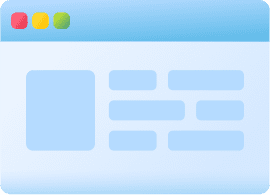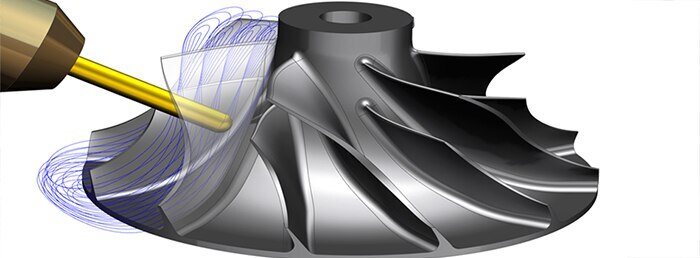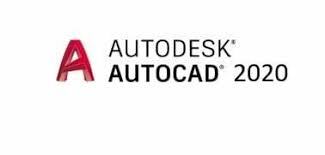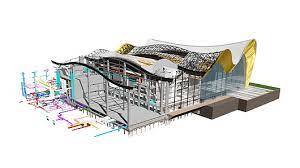Course Name : AutoCAD 2020 Duration : 2 Months Eligibility : Diploma / BE/ ME (MECH) / ITI / +2 / Equivalent Syllabus: Introduction to Engineering Drawings Projections (First & Third angle) Views (Orthographic, Isometric & Perspective) Introduction to AutoCAD Co-ordinate systems Drawing settings – Units, Limits, UCSIcon Drawing simple sketches using Line, Circle, Arc, Ellipse, Polygon, Rectangle, Drafting Setting Editing commands – Erase, Undo, Redo, Move, Copy, Rotate, Array, Mirror File Management - New, Qnew, Open, Save, Save as, Close, Exit, Quit Mini Project 1 – Orthographic Views Editing commands – Fillet, Chamfer, Scale, Stretch, Offset, Break, Trim, Extend Hatches, Hatch Edit Object Selection Methods Select, Qselect Annotations - Text, Style, Ddedit, Mtext, Scaletext, Spell, Table, Tabledit Object Properties - Color, Linetype, Ltscale, Lineweight, Properties, Matchprop Dimension - Linear, Aligned, Radius, Diameter, Center Mark, Angle, Arc length, Continuous, Baseline, Dimension Space, Dimension Break, Jogged radius, Oblique, Align Text, Mleader, Qleader Isometric view,Iso plane Mini project 2 - Isometric views 3D Introduction Region, Explode, Extrude, Revolve, Union, Subtract, Slice, Thicken Modeling Tools : Solid Primitives Box, Wedge, Cylinder, Cone, Sphere, Torus, 3D move, 3D rotate, 3D Array, 3D Mirror, fillet Edge, Chamfer Edge Polysolid, Sweep, Helix, Loft, Print setup Layer Management Adding / Removing Layers Layer Status Speed test Subject of cad Mini Project 1 (2D) Mini Project 2 (Isometric) Mini Project 3 (3D) Final Project ...
0 INR View More